Enriching Leads using Large Language Models
Use LLMs to extract public information about leads into a structured format at scale.

Lead enrichment involves gathering and analyzing additional data about potential customers to enhance the information already in your CRM or sales database. This process can significantly improve lead qualification, personalize sales approaches, and increase the efficiency of marketing strategies. However, manually performing lead enrichment poses considerable challenges:
Time-consuming: Manually sourcing data requires significant time and effort.
Outdated information: Keeping data current manually is challenging, often resulting in outdated information that can negatively impact sales and marketing efforts.
Inefficiency: Manual data collection is often inefficient, consuming resources that could be better spent on strategic activities.
The data you'll collect will be based on
A. The current information you have.
B. Why you need the data.
At this pivotal moment in our company's journey, we cherish the opportunity to personally engage with our users. This interaction is crucial for garnering feedback and rapidly refining your experience with Moonlit. So in this article we are sharing our own case study. Using only emails & names, we want to retrieve our user's LinkedIn, in addition to notes about the individual. We'll go through the process of building the Moonlit app, running it at scale, and how you can customize it for your use case.
Building Process
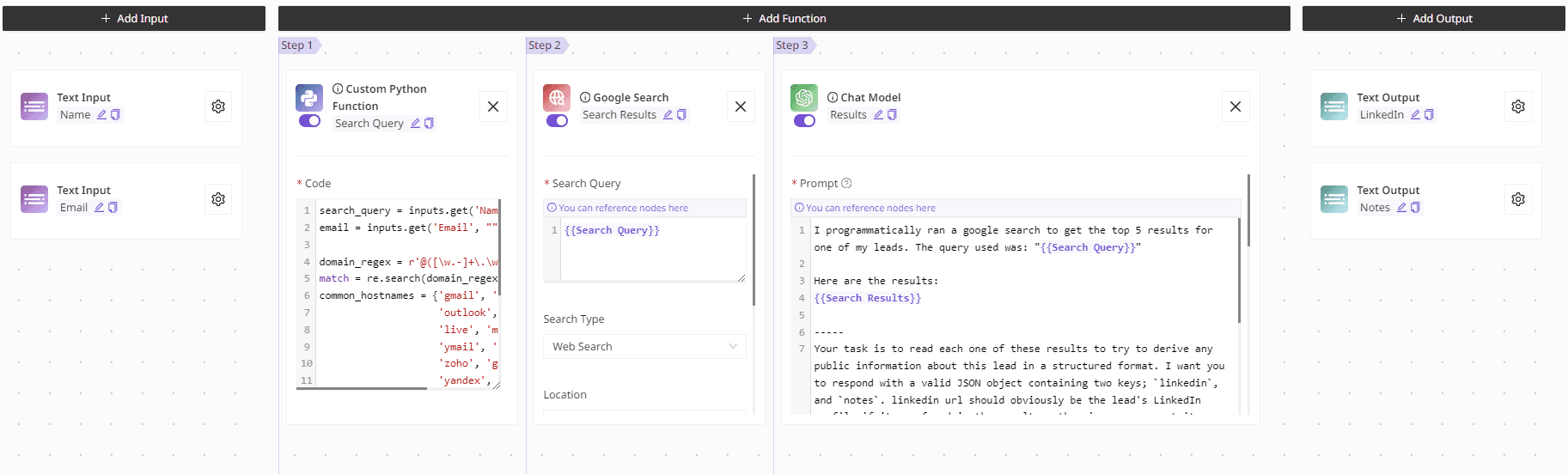
After setting two inputs, one for the email, and one for the name, we added a custom python function for preprocessing the information to generate a Google search query that we can use the fetch public information about the user.
Our goal is to infer the company website from their email, if they're using a regular non-work email, then the search query will only consist of the prospect's name.
Gathering & Processing Data
We passed the search query returned from the function above to a Google Search function to return the top 5 results before finally passing these results to an LLM (Large Language Model) to summarize and structure it properly.
The LLM is tasked with providing us with the LinkedIn profile if found, and notes about the prospect.
We've used the following prompt:
Remember to change the `# Content (target audience)` section
We've specifically prompted the AI to return the results in JSON format so that we can place each the LinkedIn profile and Notes in seperate outputs.
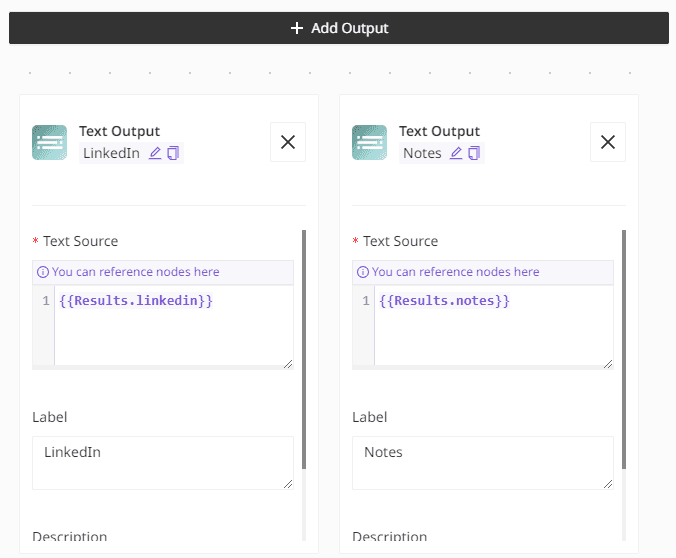
Running it at scale
To run this workflow at scale for all of our leads, we used Moonlit's Bulk Run feature which allows you to provide a CSV with 1000s of inputs and have the workflow run across them in parallel.
After exporting all the leads, we created a new bulk job.
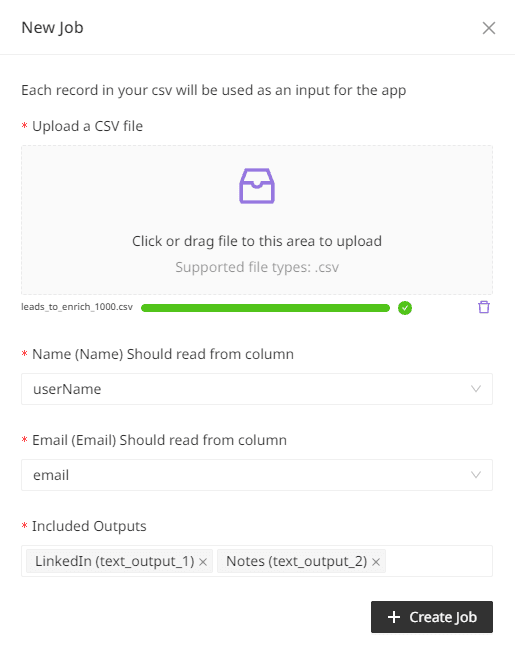
This will create a table that includes the inputs on the left side, and the outputs on the right side.
Starting the job will begin running through each row, filling the values for the outputs.
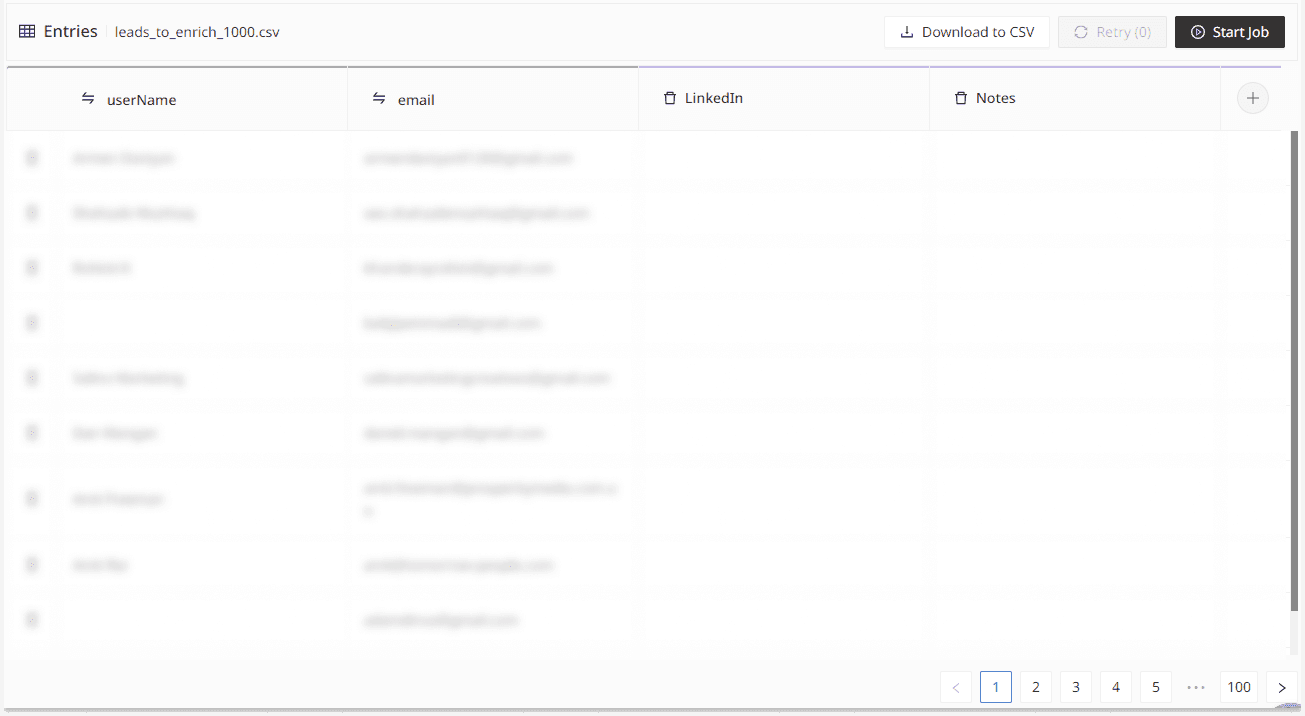
Final Thoughts
This concludes our own case study with Moonlit. It saved us days of research to learn about each prospect. We still manually check each prospect before reaching out to them and make sure that the information is correct. We've made this app clonable so you can access it here, clone it and make any custom edits. You can add more inputs if you have more information about your prospects for more accurate results, and you can also extend it's functionality so that it returns other social accounts aside from LinkedIn.
If you need any help with such use cases, feel free to schedule a call with us and we'll always be happy to help.